Browsing ski technique concepts
Subscribe
Pub
Share
A major feature of effectiveskiing.com was not really emphasized much until now... there is a "Browse" link at the bottom of most topics, but I am not sure how many tried to click on it.
I moved it to the top menu, where it is more emphasized and here's what it does for instance when you browse carving: it will open a concept navigator:
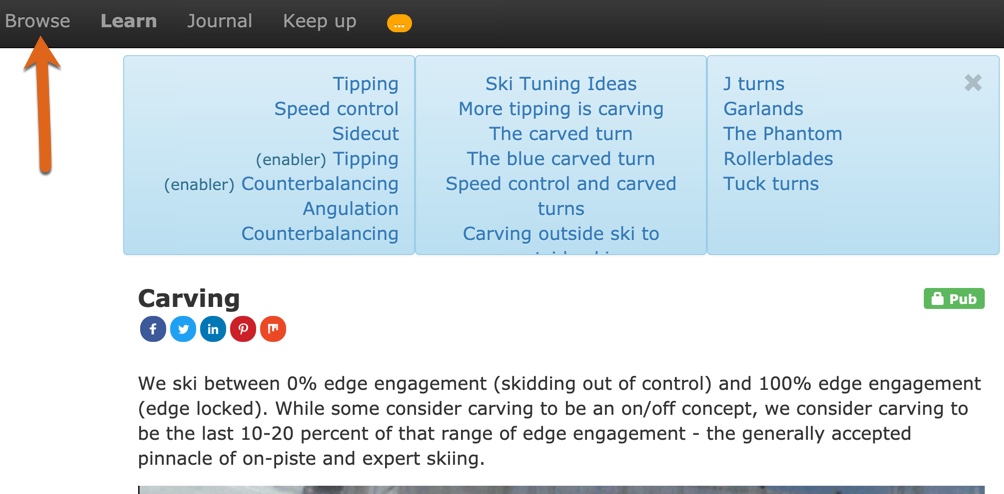
The navigator will reflect the topic you are looking at, summarizing all the related concepts on the left, articles and sessions about this current concept in the middle and related drills on the right. Some of the related concepts are flagged with keywords like enabler, to show their relationship.
Tag hopping and search
The other way to navigate the content here (it is a lot of content and growing) is to use the tag hopper: click on any tag at the bottom of a topic, like carving here. The resulting list of topics can be filtered further by clicking on other tags from the list on the right, like carving and coiling.
This same tag hopper is available on any search results, too.
cheers
See more in: carving-blog Subscribe You need to log in to post a comment!
